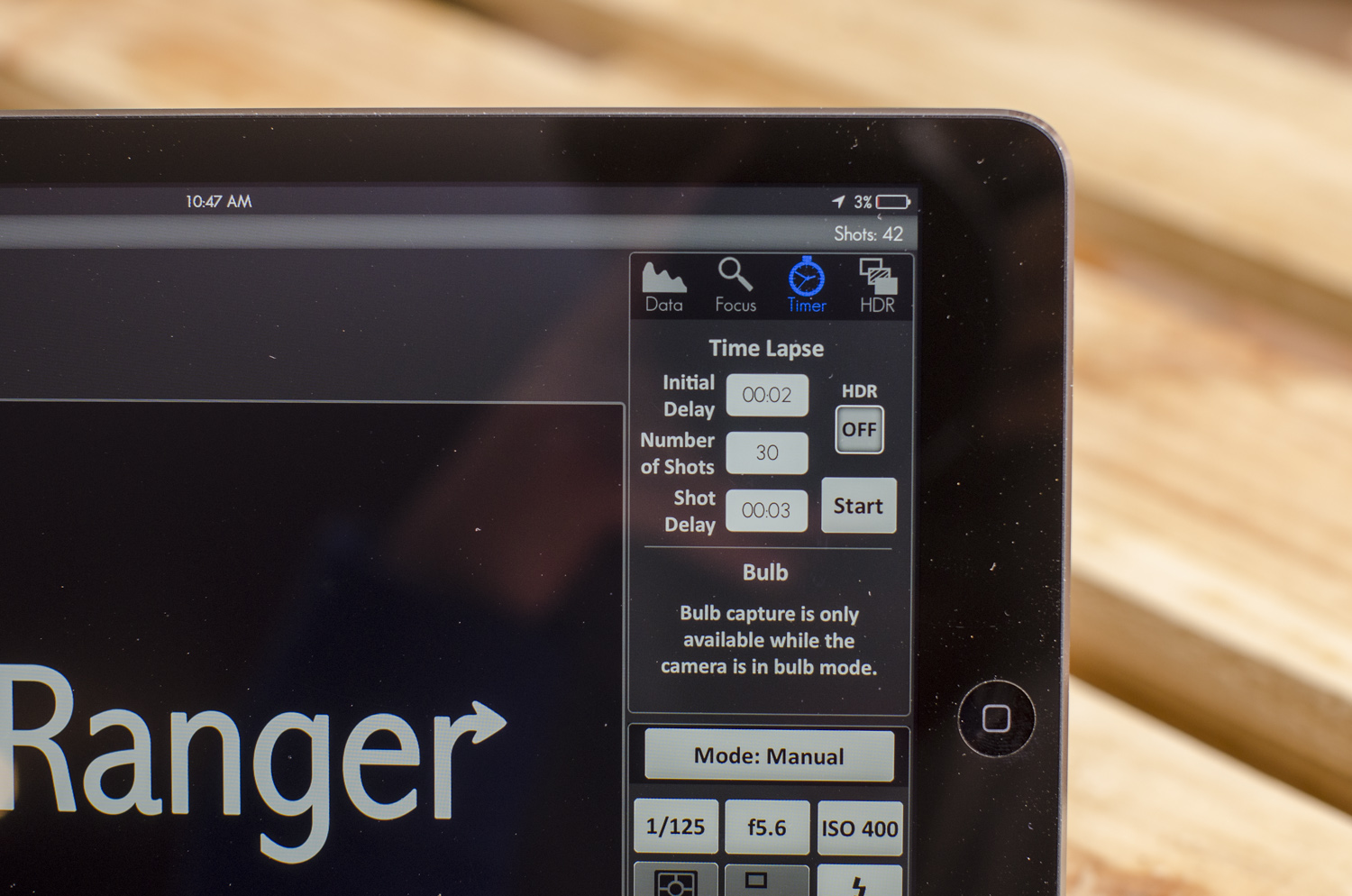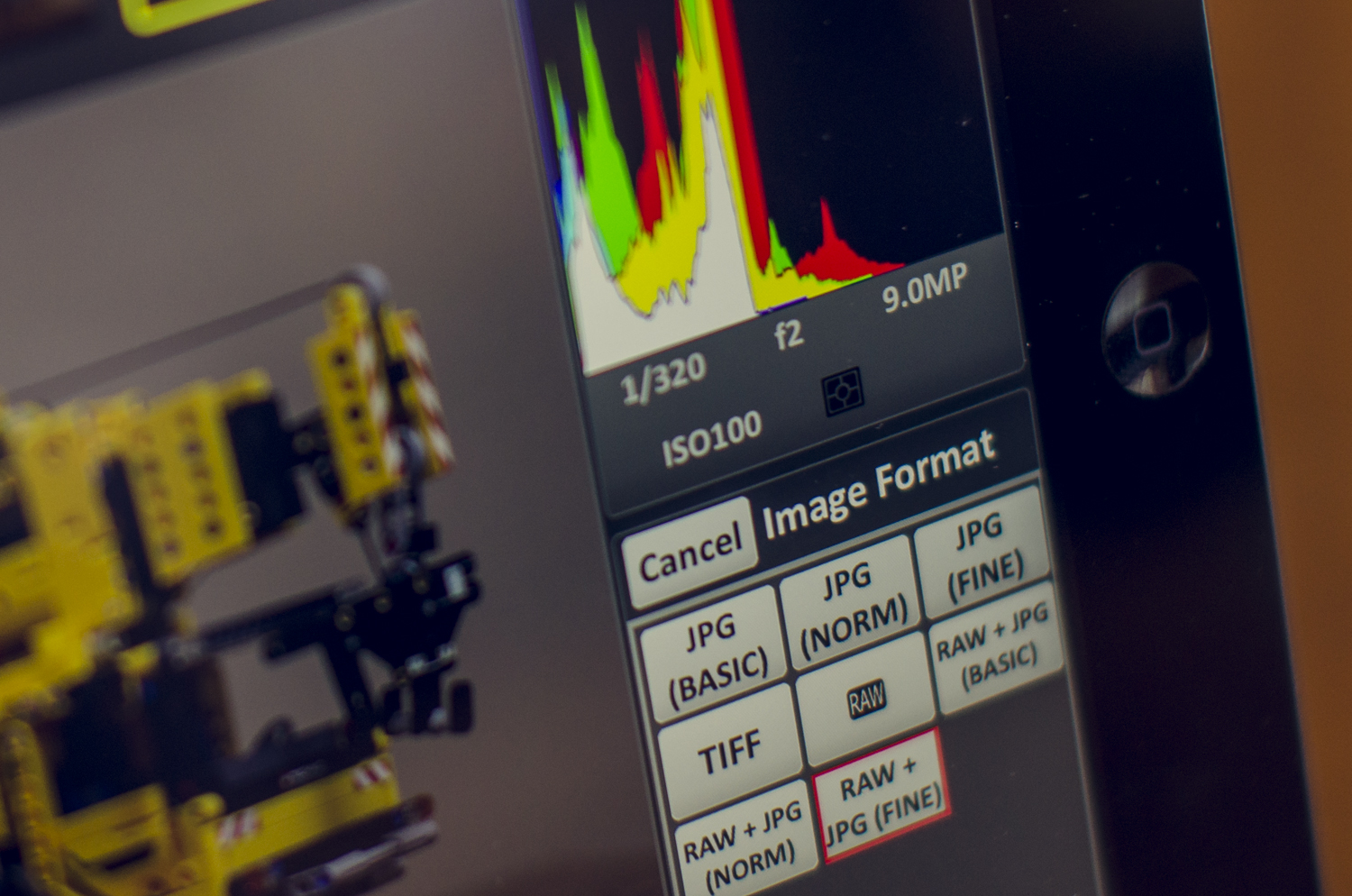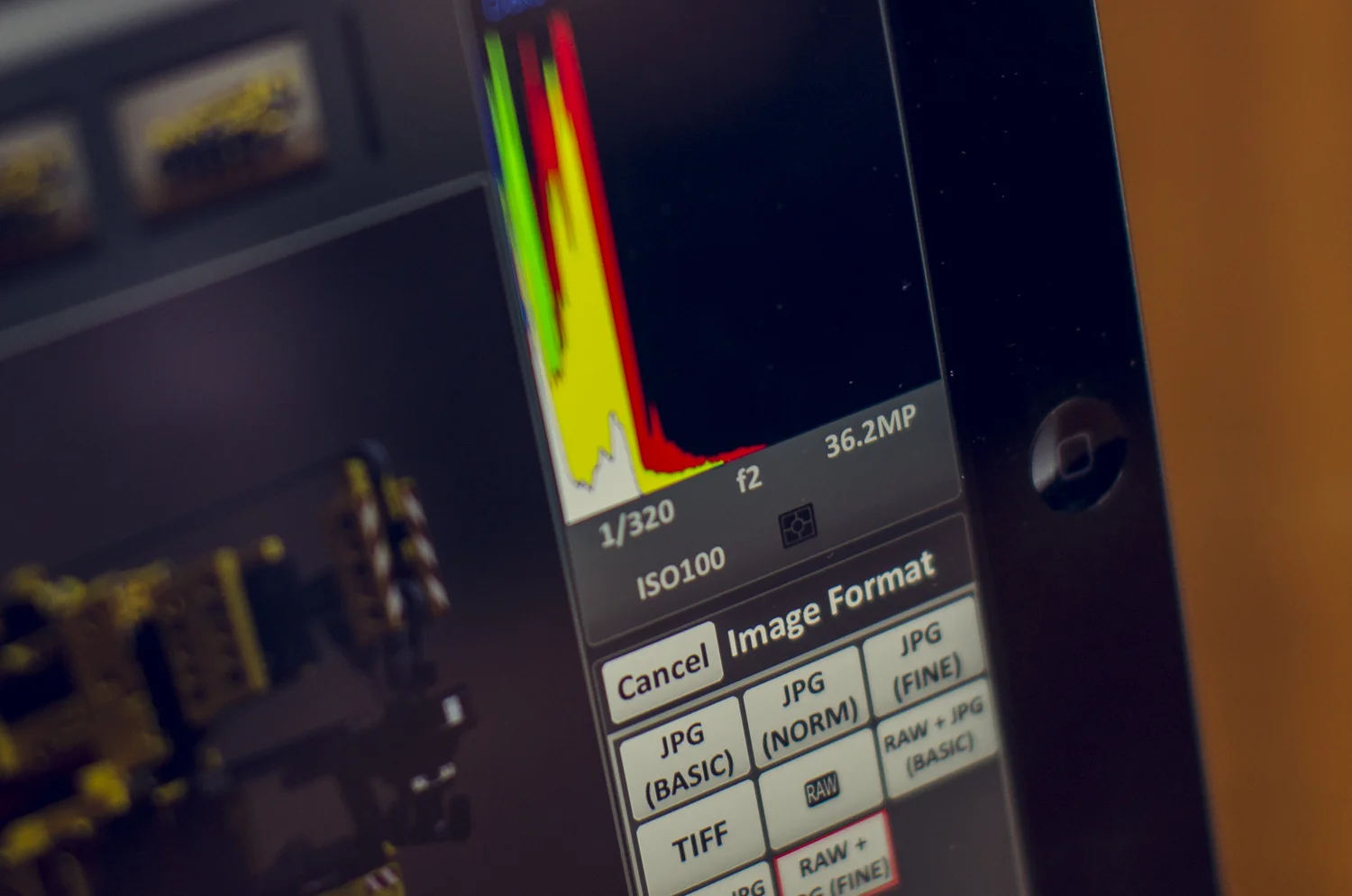Before I get going - let me just say that I'm well aware that I'm not the be-all and end-all of wedding photography. There are many photographers out there that are far better than I am, and far more experienced than I am. However - I've shot a million weddings, and I've learned stuff I can help you with. That's what's important here.
Anyway.
I got an email this morning from a starting out photographer. Let's call him John Smith. His email below:
Hi Ett
I'm shooting my first wedding next month. What Setting is best for weddings?
Now, I'm not even sure what setting he's talking about, but if he's asking this question about any setting on his camera, he's not ready to shoot a wedding. I'm assuming he's referring to the mode (A, S, P, M). We'll get back to John Smith in a moment.
There are 15 824 208 173 people out there who want to be wedding photographers. I personally think that that's great, and I hope they make it some day. However, my concern is that 99% of those people have a good camera, but don't know what to do with it, and they're going to leave many couples feeling cheated. A decent camera makes up 5% of a good wedding photographer.
I want this post to serve as a checklist and as an eye opener for anyone that's considering shooting weddings. I'm not going to tell you that you can't shoot a wedding. You can do it better than I can, for all I know. What I am here to tell you is that it's not something to take lightly. There's no room for error. None.
Let's quickly take a look at what shooting weddings involves. A wedding day is all different kinds of photography, not just portrait photography. On the day, you'll be doing a whole lot of all of the following:
- Some documentary style work. Photos of the makeup being done, the vows being said, the speeches being made, etc.
- Some Beauty work. Good, solid, well lit shots of the bride's hair and makeup.
- Some product work. The spent a small fortune on the rings, jewellery, perfume, etc. You need to shoot that stuff.
- Of course, you'll need to do some really, really good portrait work.
Detail shots like this are important to the bride. The groom? Not so much.
You don't need to be the best photographer in those four genres, but you sure as hell need to be able to shoot those four genres well. Furthermore, you need to be able to create beautiful images within those four genres on very tight time constraints, in constantly changing light, while being under the pressure that "I only have one shot" brings. Screwing up is not an option at a wedding. There's no room for you to miss the shot. You have to nail it, and it has to be a good shot.
He knows about this piece of paper. Most of his guests don't. This is a good memory for him to see in 20 years.
Due to all of this, your technique needs to be second nature. There's no time to be figuring settings and exposure optimizations on the day. If you ever, EVER have to think for more than a fraction of a second about how to expose correctly, you're not ready. You need to just know that at a wedding reception, shooting at F2 1/200 ISO1600 makes more sense than shooting at F2 1/13 ISO100, and you need to be able to figure that out without thinking about it (If you're looking at that, trying to figure it out, that's a red flag). You also need to know which lenses will be right for the job, and you need to know your lenses inside out as well. Shooting your lens wide open and thinking that your shots are sharp without KNOWING it for sure is going to have you panicking later on while you're editing, and realising that maybe, just maybe, you should've avoided f/1.2 and stuck to f/2.2.
You also need to have a pretty solid handle on light, how it works, and how you can control it. Trust me - you don't always get good light. In fact, more often than not, you're facing pretty shocking light situations and it's your job to make sure you can handle it. If you don't know how to use a flash, you can go ahead and email your cousin/sister/brother/friend that's nagging you to shoot their wedding and tell them to find someone else. You might be able to shoot a wedding without a flash, but you might get to a wedding that's very, very dark, and then even your fancy Nikon Df will struggle in the low light.
If you think all the problems in the world can be solved by bouncing a flash off the ceiling, you're in for a bumpy ride as well - many wedding venues have dark ceilings. Or, better yet, no ceiling.
So if you're planning on shooting weddings, here's my advice:
- Don't even consider it until you know how to use your camera properly. If you can't comfortably shoot everything in Manual mode, you're not ready. I'm not saying you have to shoot weddings in Manual mode, but you need to know how to, so that if you set it to Aperture Priority, for example, you know how/why it's doing what it's doing (For the record, I only shoot in Manual). Know your camera, know which settings are best for which situations, and know your lenses.
- Assist another wedding photographer. Trust me on this one. You'll learn so much, you won't be able to remember it all. Assist as much as you can. I've heard of wedding photographers that assisted for years before they started on their own.
- Light. Man, if you're struggling to manage the light in any situation, ever, you should reconsider shooting weddings until you're more comfortable with that.
- Get an assistant. Don't even try to do this on your own. You can't do as good a job as what you can as a photographer if you're spending all that time carrying your bags and lights and stuff.
- Come equipped for the worst. You need to have 2 of everything at a wedding. 2 bodies, a handful of extra cards, millions of extra batteries, extra lenses, extra flashes, etc. When I show up to a wedding, I've got 2 bodies, 3/4 lenses, 12 memory cards, 3 camera batteries, 32 Rechargable AA Batteries for my 7 speedlights that I take along as well, 5 light stands, 4 softboxes (various sizes), 2 different sets of triggers for my lights, and a sandwich (hey, don't judge. Photographers need to eat as well). I seldom, seldom need all of that gear, but when I need it, it's there. Yeah, it's expensive to have all that stuff, but that's also where rentals come in. I didn't own all this gear to start off with. Do NOT show up to a wedding if you only have one camera body. Not having a backup camera body is absolutely not an option, on any level. Not having the sandwich probably isn't a good idea either.
- Full Frame isn't necessary. It's nice to have, but definitely not necessary. The first camera I shot weddings on was a D7000, which starts making me uncomfortable around ISO800, and that camera made beautiful shots. In fact, I've still got a number of shots in my portfolio that I shot on the D7000. So this idea that you have in your mind about how important Full Frame is, is something you should start ignoring.
- It's really, really important that the photography isn't what you're thinking about on the day. You need to not be thinking about this or that composition, or this or that technique. As I said, that stuff needs to be part of how your brain naturally works. You need to be present on the day, you need to experience the wedding for what it is, so that you can shoot it in a way that's true to the day. An AMAZING photo of an ice bucket doesn't mean anything to anyone except you, because it's just a freaking ice bucket. If the ice bucket is relevant to the couple and the wedding - good job. So if this stuff isn't second nature to you, it's because you're not shooting enough. So go out and shoot. Today. Go out and shoot again tomorrow. Practice practice practice.
- Don't go there looking to make the day something it isn't. Go there and capture it for what it is. As far as I'm concerned, you shouldn't ever tell anyone to look at the camera, or to smile. Not ever. Putting on a smile that isn't authentic or looking at the camera isn't natural. Why wedding photographers are telling people to do stuff that's not natural, and then photographing it, is beyond my understanding. People can look and smile at you for the group/family shots. But that's it. If you want a photo of a specific person smiling, point your camera at them and wait for them to legitimately smile about something, and get that shot when they don't know you're taking it. The fake smiles are horrible - don't do it.
Makin' sure I got what I see in my mind. Photo Credit - Sheldon Evans
Guys, don't take this lightly. Your clients must have good photos when you're done. They must. You can't give them "Not too bad" shots. You need to make sure that they're happy. If you're not certain that you can give them fantastic photos, don't take the job. There's no second chance. If you miss the first kiss, it's gone. If you miss the moment the groom sees the bride for the first time, it's gone. Be ready. If you're wondering "What aperture or ISO will be best for the wedding", you're not even ALMOST ready to shoot that wedding.
Also, understand that it's not always stressful. I've shot more weddings than I can remember, and I don't ever stress for a moment when I shoot weddings now. Once you get into it, it's a piece of cake. Getting to this point is a process, though, and I hope that this post helps you get there.
Now, if you're ready, go shoot it and have a cracking time.
I spend so much time on the ground. Geez.
Photo Credit - Sheldon Evans